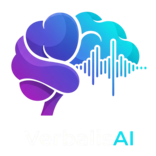File Storage with JavaScript SDK
Comprehensive guide to uploading, managing, and organizing audio files using the VerbalisAI JavaScript SDK.File Upload
Node.js File Upload
Copy
import { VerbalisAI } from '@verbalisai/sdk';
import fs from 'fs';
const client = new VerbalisAI();
async function uploadLocalFile() {
try {
// Upload a single file
const fileStream = fs.createReadStream('audio.mp3');
const fileInfo = await client.files.upload({
file: fileStream,
filename: 'my-audio.mp3'
});
console.log('File uploaded successfully!');
console.log(`URL: ${fileInfo.url}`);
console.log(`File ID: ${fileInfo.id}`);
console.log(`Size: ${fileInfo.sizeBytes} bytes`);
console.log(`Upload date: ${fileInfo.createdAt}`);
} catch (error) {
console.error('Upload error:', error.message);
}
}
uploadLocalFile();
Browser File Upload
Copy
// HTML: <input type="file" id="audioFile" accept="audio/*">
async function uploadFromBrowser() {
const fileInput = document.getElementById('audioFile');
const file = fileInput.files[0];
if (!file) {
console.log('No file selected');
return;
}
try {
const fileInfo = await client.files.upload({
file: file,
filename: file.name
});
console.log('File uploaded successfully!');
console.log(`URL: ${fileInfo.url}`);
console.log(`File ID: ${fileInfo.id}`);
console.log(`Size: ${fileInfo.sizeBytes} bytes`);
} catch (error) {
console.error('Upload error:', error.message);
}
}
// Attach to file input change event
document.getElementById('audioFile').addEventListener('change', uploadFromBrowser);
Upload with Metadata
Copy
async function uploadWithMetadata() {
try {
const fileInput = document.getElementById('audioFile');
const file = fileInput.files[0];
const fileInfo = await client.files.upload({
file: file,
filename: 'meeting-recording.mp3',
// Optional metadata
tags: ['meeting', 'quarterly', '2025'],
description: 'Q2 2025 team meeting recording',
folder: 'meetings/2025/q2',
// File settings
public: false, // Keep file private
autoDeleteDays: 30 // Delete after 30 days
});
console.log(`File uploaded to: ${fileInfo.folder}`);
console.log(`Tags: ${fileInfo.tags.join(', ')}`);
console.log(`Auto-delete date: ${fileInfo.autoDeleteDate}`);
} catch (error) {
console.error('Upload error:', error.message);
}
}
uploadWithMetadata();
Batch File Upload
Copy
async function batchUpload() {
const fileInput = document.getElementById('multipleFiles');
const files = Array.from(fileInput.files);
if (files.length === 0) {
console.log('No files selected');
return;
}
console.log(`Uploading ${files.length} files...`);
try {
// Upload all files concurrently
const uploadPromises = files.map(file =>
client.files.upload({
file: file,
filename: file.name,
folder: 'batch_upload'
}).catch(error => ({ error: error.message, filename: file.name }))
);
const results = await Promise.all(uploadPromises);
let successfulUploads = 0;
let failedUploads = 0;
results.forEach(result => {
if (result.error) {
console.error(`Failed to upload ${result.filename}: ${result.error}`);
failedUploads++;
} else {
console.log(`Uploaded ${result.filename}: ${result.url}`);
successfulUploads++;
}
});
console.log(`\nBatch upload complete:`);
console.log(` Successful: ${successfulUploads}`);
console.log(` Failed: ${failedUploads}`);
} catch (error) {
console.error('Batch upload error:', error);
}
}
batchUpload();
Upload Progress Tracking
Copy
class UploadProgressTracker {
constructor(client) {
this.client = client;
}
async uploadWithProgress(file, options = {}) {
const { onProgress, ...uploadOptions } = options;
// Create upload session for progress tracking
const uploadSession = await this.client.files.createUploadSession({
filename: file.name,
fileSize: file.size,
...uploadOptions
});
const chunkSize = 5 * 1024 * 1024; // 5MB chunks
const totalChunks = Math.ceil(file.size / chunkSize);
let uploadedChunks = 0;
try {
for (let start = 0; start < file.size; start += chunkSize) {
const end = Math.min(start + chunkSize, file.size);
const chunk = file.slice(start, end);
await uploadSession.uploadChunk(chunk, uploadedChunks);
uploadedChunks++;
// Report progress
const progress = (uploadedChunks / totalChunks) * 100;
if (onProgress) {
onProgress({
loaded: end,
total: file.size,
percentage: progress,
chunk: uploadedChunks,
totalChunks
});
}
console.log(`Progress: ${progress.toFixed(1)}%`);
}
// Complete the upload
const fileInfo = await uploadSession.complete();
console.log('Upload completed successfully!');
return fileInfo;
} catch (error) {
await uploadSession.abort();
throw error;
}
}
}
// Usage
async function uploadWithProgressTracking() {
const fileInput = document.getElementById('audioFile');
const file = fileInput.files[0];
if (!file) return;
const tracker = new UploadProgressTracker(client);
try {
const fileInfo = await tracker.uploadWithProgress(file, {
folder: 'uploads',
onProgress: (progress) => {
// Update progress bar in UI
updateProgressBar(progress.percentage);
console.log(`Uploading: ${progress.percentage.toFixed(1)}% (${progress.chunk}/${progress.totalChunks} chunks)`);
}
});
console.log('File uploaded:', fileInfo.url);
} catch (error) {
console.error('Upload failed:', error);
}
}
function updateProgressBar(percentage) {
const progressBar = document.getElementById('progressBar');
if (progressBar) {
progressBar.style.width = `${percentage}%`;
progressBar.textContent = `${percentage.toFixed(1)}%`;
}
}
File Management
List Files
Copy
async function listFiles() {
try {
// List all files
const files = await client.files.list();
console.log(`Total files: ${files.length}`);
files.forEach(file => {
console.log(` ${file.filename} (${file.sizeBytes} bytes) - ${file.createdAt}`);
});
// List files with filtering
const meetingFiles = await client.files.list({
folder: 'meetings',
tags: ['quarterly'],
createdAfter: '2025-01-01',
limit: 50
});
console.log(`\nMeeting files: ${meetingFiles.length}`);
} catch (error) {
console.error('Error listing files:', error);
}
}
listFiles();
Search Files
Copy
async function searchFiles() {
try {
// Search by filename
const results = await client.files.search({
query: 'meeting',
searchIn: ['filename', 'description', 'tags']
});
console.log(`Found ${results.length} files matching 'meeting':`);
results.forEach(file => {
console.log(` ${file.filename}: ${file.description}`);
});
// Advanced search
const advancedResults = await client.files.search({
query: 'quarterly team',
folder: 'meetings',
fileType: 'audio/mpeg',
sizeMin: 1000000, // At least 1MB
createdAfter: '2025-01-01'
});
console.log(`Advanced search results: ${advancedResults.length}`);
} catch (error) {
console.error('Search error:', error);
}
}
searchFiles();
Get File Information
Copy
async function getFileInfo(fileId) {
try {
const fileInfo = await client.files.get(fileId);
console.log(`Filename: ${fileInfo.filename}`);
console.log(`Size: ${fileInfo.sizeBytes} bytes (${fileInfo.sizeHuman})`);
console.log(`Type: ${fileInfo.mimeType}`);
console.log(`Duration: ${fileInfo.durationSeconds} seconds`);
console.log(`Sample rate: ${fileInfo.sampleRate} Hz`);
console.log(`Channels: ${fileInfo.channels}`);
console.log(`Folder: ${fileInfo.folder}`);
console.log(`Tags: ${fileInfo.tags.join(', ')}`);
console.log(`Public: ${fileInfo.public}`);
console.log(`Downloads: ${fileInfo.downloadCount}`);
} catch (error) {
console.error('Error getting file info:', error);
}
}
getFileInfo('your-file-id');
File Organization
Folder Management
Copy
async function manageFolders() {
try {
// Create folder structure
await client.files.createFolder('projects');
await client.files.createFolder('projects/client-a');
await client.files.createFolder('projects/client-a/meetings');
await client.files.createFolder('projects/client-a/interviews');
// List folders
const folders = await client.files.listFolders();
console.log('Folder structure:');
folders.forEach(folder => {
console.log(` ${folder.path} (${folder.fileCount} files)`);
});
// Move files to folders
const fileId = 'your-file-id';
await client.files.move(fileId, 'projects/client-a/meetings');
console.log('File moved to new folder');
} catch (error) {
console.error('Folder management error:', error);
}
}
manageFolders();
Tagging System
Copy
async function manageTags() {
try {
const fileId = 'your-file-id';
// Add tags to file
await client.files.addTags(fileId, ['important', 'Q2-2025', 'client-meeting']);
// Remove specific tags
await client.files.removeTags(fileId, ['Q2-2025']);
// Replace all tags
await client.files.setTags(fileId, ['archived', 'processed']);
// Get all available tags
const allTags = await client.files.listTags();
console.log('Available tags:');
allTags.forEach(tag => {
console.log(` ${tag.name} (${tag.fileCount} files)`);
});
} catch (error) {
console.error('Tag management error:', error);
}
}
manageTags();
File Operations
Copy and Move Files
Copy
async function copyMoveFiles() {
try {
const fileId = 'your-file-id';
// Copy file to another folder
const copiedFile = await client.files.copy(fileId, {
newFolder: 'backup',
newFilename: 'backup-copy.mp3'
});
console.log(`File copied: ${copiedFile.id}`);
// Move file to different folder
await client.files.move(fileId, 'archive/2025');
console.log('File moved to archive');
// Rename file
await client.files.rename(fileId, 'new-filename.mp3');
console.log('File renamed');
} catch (error) {
console.error('File operation error:', error);
}
}
copyMoveFiles();
File Sharing
Copy
async function shareFiles() {
try {
const fileId = 'your-file-id';
// Make file public
const publicUrl = await client.files.makePublic(fileId);
console.log(`Public URL: ${publicUrl}`);
// Create temporary sharing link
const tempLink = await client.files.createShareLink(fileId, {
expiresInHours: 24,
password: 'optional-password',
downloadLimit: 10
});
console.log(`Temporary link: ${tempLink.url}`);
console.log(`Expires: ${tempLink.expiresAt}`);
// Make file private again
await client.files.makePrivate(fileId);
console.log('File is now private');
} catch (error) {
console.error('File sharing error:', error);
}
}
shareFiles();
Storage Analytics
Storage Usage
Copy
async function storageAnalytics() {
try {
// Get storage overview
const storage = await client.files.getStorageInfo();
console.log(`Storage used: ${storage.usedBytes} bytes (${storage.usedHuman})`);
console.log(`Storage limit: ${storage.limitBytes} bytes (${storage.limitHuman})`);
console.log(`Usage percentage: ${storage.usagePercentage.toFixed(1)}%`);
console.log(`Files count: ${storage.fileCount}`);
console.log(`Folders count: ${storage.folderCount}`);
// Get usage by file type
const usageByType = await client.files.getUsageByType();
console.log('\nUsage by file type:');
Object.entries(usageByType).forEach(([fileType, info]) => {
console.log(` ${fileType}: ${info.count} files, ${info.sizeHuman}`);
});
// Get usage by folder
const usageByFolder = await client.files.getUsageByFolder();
console.log('\nUsage by folder:');
Object.entries(usageByFolder).forEach(([folder, info]) => {
console.log(` ${folder}: ${info.count} files, ${info.sizeHuman}`);
});
} catch (error) {
console.error('Storage analytics error:', error);
}
}
storageAnalytics();
Usage History
Copy
async function usageHistory() {
try {
// Get daily usage for the last 30 days
const dailyUsage = await client.files.getDailyUsage({ days: 30 });
console.log('Daily storage usage (last 30 days):');
dailyUsage.forEach(day => {
console.log(` ${day.date}: ${day.uploads} uploads, ${day.sizeHuman} added`);
});
// Get monthly summary
const monthlyUsage = await client.files.getMonthlyUsage({ year: 2025 });
console.log('\nMonthly usage summary for 2025:');
monthlyUsage.forEach(month => {
console.log(` ${month.month}: ${month.uploads} uploads, ${month.totalSizeHuman}`);
});
} catch (error) {
console.error('Usage history error:', error);
}
}
usageHistory();
File Lifecycle Management
Auto-Delete Policies
Copy
async function lifecycleManagement() {
try {
// Set auto-delete for old files
await client.files.setAutoDeletePolicy({
folder: 'temp',
deleteAfterDays: 7
});
// Set archival policy for large files
await client.files.setArchivePolicy({
folder: 'archive',
archiveAfterDays: 90,
deleteAfterDays: 365
});
// Get files scheduled for deletion
const scheduledDeletions = await client.files.listScheduledDeletions();
console.log('Files scheduled for deletion:');
scheduledDeletions.forEach(file => {
console.log(` ${file.filename}: ${file.deleteDate}`);
});
// Cancel deletion for specific file
const fileId = 'file-to-keep';
await client.files.cancelDeletion(fileId);
console.log('Deletion cancelled');
} catch (error) {
console.error('Lifecycle management error:', error);
}
}
lifecycleManagement();
Backup and Restore
Copy
async function backupRestore() {
try {
// Create backup of specific folder
const backupId = await client.files.createBackup({
folder: 'important-files',
backupName: 'monthly-backup-june-2025'
});
console.log(`Backup created: ${backupId}`);
// List available backups
const backups = await client.files.listBackups();
backups.forEach(backup => {
console.log(`Backup: ${backup.name} (${backup.createdAt}) - ${backup.fileCount} files`);
});
// Restore from backup
const restoredFiles = await client.files.restoreBackup(backupId, {
restoreToFolder: 'restored-files'
});
console.log(`Restored ${restoredFiles.length} files`);
} catch (error) {
console.error('Backup/restore error:', error);
}
}
backupRestore();
Advanced File Operations
File Processing
Copy
async function processFiles() {
try {
const fileId = 'your-audio-file-id';
// Get audio analysis
const analysis = await client.files.analyzeAudio(fileId);
console.log(`Audio quality score: ${analysis.qualityScore}/10`);
console.log(`Noise level: ${analysis.noiseLevel}%`);
console.log(`Volume level: ${analysis.volumeLevel} dB`);
console.log(`Speech percentage: ${analysis.speechPercentage}%`);
// Optimize audio for transcription
const optimizedFile = await client.files.optimizeForTranscription(fileId, {
reduceNoise: true,
normalizeVolume: true,
removeSilence: true
});
console.log(`Optimized file: ${optimizedFile.id}`);
console.log(`Size reduction: ${analysis.sizeBytes - optimizedFile.sizeBytes} bytes`);
} catch (error) {
console.error('File processing error:', error);
}
}
processFiles();
File Conversion
Copy
async function convertFiles() {
try {
const fileId = 'your-file-id';
// Convert to different formats
const conversions = {
mp3: { bitrate: '128k', quality: 'standard' },
wav: { sampleRate: 16000, channels: 1 }, // Mono, 16kHz
flac: { compressionLevel: 5 }
};
for (const [formatType, options] of Object.entries(conversions)) {
const convertedFile = await client.files.convert(fileId, {
targetFormat: formatType,
options: options
});
console.log(`Converted to ${formatType}: ${convertedFile.filename}`);
console.log(`Size: ${convertedFile.sizeBytes} bytes`);
}
} catch (error) {
console.error('File conversion error:', error);
}
}
convertFiles();
React Integration
File Upload Component
Copy
import React, { useState, useCallback } from 'react';
import { VerbalisAI } from '@verbalisai/sdk';
const FileUploadComponent = ({ onUploadComplete }) => {
const [uploading, setUploading] = useState(false);
const [progress, setProgress] = useState(0);
const [uploadedFiles, setUploadedFiles] = useState([]);
const client = new VerbalisAI();
const handleFileUpload = useCallback(async (files) => {
setUploading(true);
setProgress(0);
try {
const uploadPromises = Array.from(files).map(async (file, index) => {
const fileInfo = await client.files.upload({
file: file,
filename: file.name,
folder: 'react-uploads',
onProgress: (progressInfo) => {
setProgress((prevProgress) => {
// Update progress for this specific file
const fileProgress = (progressInfo.percentage / files.length);
const totalProgress = (index / files.length) * 100 + fileProgress;
return Math.min(totalProgress, 100);
});
}
});
return {
...fileInfo,
originalFile: file
};
});
const results = await Promise.all(uploadPromises);
setUploadedFiles(prev => [...prev, ...results]);
if (onUploadComplete) {
onUploadComplete(results);
}
setProgress(100);
} catch (error) {
console.error('Upload failed:', error);
alert(`Upload failed: ${error.message}`);
} finally {
setUploading(false);
setTimeout(() => setProgress(0), 2000); // Reset progress after 2 seconds
}
}, [client, onUploadComplete]);
const handleDrop = useCallback((e) => {
e.preventDefault();
const files = e.dataTransfer.files;
if (files.length > 0) {
handleFileUpload(files);
}
}, [handleFileUpload]);
const handleFileSelect = useCallback((e) => {
const files = e.target.files;
if (files.length > 0) {
handleFileUpload(files);
}
}, [handleFileUpload]);
return (
<div className="file-upload-component">
<div
className="upload-area"
onDrop={handleDrop}
onDragOver={(e) => e.preventDefault()}
style={{
border: '2px dashed #ccc',
borderRadius: '8px',
padding: '40px',
textAlign: 'center',
cursor: uploading ? 'not-allowed' : 'pointer'
}}
>
<input
type="file"
multiple
accept="audio/*"
onChange={handleFileSelect}
disabled={uploading}
style={{ display: 'none' }}
id="file-input"
/>
<label htmlFor="file-input" style={{ cursor: 'inherit' }}>
{uploading ? (
<div>
<p>Uploading files...</p>
<div className="progress-bar" style={{
width: '100%',
height: '20px',
backgroundColor: '#f0f0f0',
borderRadius: '10px',
overflow: 'hidden'
}}>
<div
className="progress-fill"
style={{
width: `${progress}%`,
height: '100%',
backgroundColor: '#007bff',
transition: 'width 0.3s ease'
}}
/>
</div>
<p>{progress.toFixed(1)}%</p>
</div>
) : (
<div>
<p>Drag & drop audio files here or click to select</p>
<p>Supported formats: MP3, WAV, FLAC, M4A, OGG</p>
</div>
)}
</label>
</div>
{uploadedFiles.length > 0 && (
<div className="uploaded-files" style={{ marginTop: '20px' }}>
<h3>Uploaded Files</h3>
<ul>
{uploadedFiles.map((file, index) => (
<li key={index} style={{ marginBottom: '10px' }}>
<strong>{file.filename}</strong>
<br />
<small>
Size: {(file.sizeBytes / 1024 / 1024).toFixed(2)} MB |
Uploaded: {new Date(file.createdAt).toLocaleString()}
</small>
<br />
<a href={file.url} target="_blank" rel="noopener noreferrer">
View File
</a>
</li>
))}
</ul>
</div>
)}
</div>
);
};
export default FileUploadComponent;
File Manager Component
Copy
import React, { useState, useEffect } from 'react';
import { VerbalisAI } from '@verbalisai/sdk';
const FileManagerComponent = () => {
const [files, setFiles] = useState([]);
const [loading, setLoading] = useState(true);
const [searchQuery, setSearchQuery] = useState('');
const [selectedFolder, setSelectedFolder] = useState('');
const [folders, setFolders] = useState([]);
const client = new VerbalisAI();
useEffect(() => {
loadFiles();
loadFolders();
}, [selectedFolder, searchQuery]);
const loadFiles = async () => {
setLoading(true);
try {
let fileList;
if (searchQuery) {
fileList = await client.files.search({
query: searchQuery,
folder: selectedFolder || undefined
});
} else {
fileList = await client.files.list({
folder: selectedFolder || undefined,
limit: 50
});
}
setFiles(fileList);
} catch (error) {
console.error('Failed to load files:', error);
} finally {
setLoading(false);
}
};
const loadFolders = async () => {
try {
const folderList = await client.files.listFolders();
setFolders(folderList);
} catch (error) {
console.error('Failed to load folders:', error);
}
};
const deleteFile = async (fileId, filename) => {
if (!window.confirm(`Are you sure you want to delete "${filename}"?`)) {
return;
}
try {
await client.files.delete(fileId);
setFiles(files.filter(file => file.id !== fileId));
alert('File deleted successfully');
} catch (error) {
console.error('Failed to delete file:', error);
alert(`Failed to delete file: ${error.message}`);
}
};
const transcribeFile = async (fileId, filename) => {
try {
const file = files.find(f => f.id === fileId);
const transcription = await client.transcriptions.create({
audioUrl: file.url,
model: 'mini',
topics: true
});
alert(`Transcription started for "${filename}". ID: ${transcription.id}`);
} catch (error) {
console.error('Failed to start transcription:', error);
alert(`Failed to transcribe file: ${error.message}`);
}
};
return (
<div className="file-manager">
<div className="controls" style={{ marginBottom: '20px' }}>
<input
type="text"
placeholder="Search files..."
value={searchQuery}
onChange={(e) => setSearchQuery(e.target.value)}
style={{
padding: '8px 12px',
marginRight: '10px',
border: '1px solid #ccc',
borderRadius: '4px'
}}
/>
<select
value={selectedFolder}
onChange={(e) => setSelectedFolder(e.target.value)}
style={{
padding: '8px 12px',
border: '1px solid #ccc',
borderRadius: '4px'
}}
>
<option value="">All Folders</option>
{folders.map(folder => (
<option key={folder.path} value={folder.path}>
{folder.path} ({folder.fileCount} files)
</option>
))}
</select>
</div>
{loading ? (
<div>Loading files...</div>
) : (
<div className="file-list">
{files.length === 0 ? (
<p>No files found</p>
) : (
<table style={{ width: '100%', borderCollapse: 'collapse' }}>
<thead>
<tr style={{ borderBottom: '1px solid #ccc' }}>
<th style={{ padding: '12px', textAlign: 'left' }}>Name</th>
<th style={{ padding: '12px', textAlign: 'left' }}>Size</th>
<th style={{ padding: '12px', textAlign: 'left' }}>Created</th>
<th style={{ padding: '12px', textAlign: 'left' }}>Actions</th>
</tr>
</thead>
<tbody>
{files.map(file => (
<tr key={file.id} style={{ borderBottom: '1px solid #eee' }}>
<td style={{ padding: '12px' }}>
<strong>{file.filename}</strong>
{file.tags && file.tags.length > 0 && (
<div style={{ fontSize: '12px', color: '#666' }}>
Tags: {file.tags.join(', ')}
</div>
)}
</td>
<td style={{ padding: '12px' }}>
{(file.sizeBytes / 1024 / 1024).toFixed(2)} MB
</td>
<td style={{ padding: '12px' }}>
{new Date(file.createdAt).toLocaleDateString()}
</td>
<td style={{ padding: '12px' }}>
<button
onClick={() => transcribeFile(file.id, file.filename)}
style={{
padding: '4px 8px',
margin: '2px',
backgroundColor: '#007bff',
color: 'white',
border: 'none',
borderRadius: '4px',
cursor: 'pointer'
}}
>
Transcribe
</button>
<button
onClick={() => window.open(file.url, '_blank')}
style={{
padding: '4px 8px',
margin: '2px',
backgroundColor: '#28a745',
color: 'white',
border: 'none',
borderRadius: '4px',
cursor: 'pointer'
}}
>
Download
</button>
<button
onClick={() => deleteFile(file.id, file.filename)}
style={{
padding: '4px 8px',
margin: '2px',
backgroundColor: '#dc3545',
color: 'white',
border: 'none',
borderRadius: '4px',
cursor: 'pointer'
}}
>
Delete
</button>
</td>
</tr>
))}
</tbody>
</table>
)}
</div>
)}
</div>
);
};
export default FileManagerComponent;
Error Handling for File Operations
Robust File Upload
Copy
import { VerbalisAIError } from '@verbalisai/sdk';
async function robustFileUpload(file) {
const maxRetries = 3;
const retryDelay = 2000; // 2 seconds
for (let attempt = 0; attempt < maxRetries; attempt++) {
try {
const fileInfo = await client.files.upload({
file: file,
filename: file.name
});
console.log(`Upload successful on attempt ${attempt + 1}`);
console.log(`File URL: ${fileInfo.url}`);
return fileInfo;
} catch (error) {
console.log(`Upload attempt ${attempt + 1} failed: ${error.message}`);
if (error instanceof VerbalisAIError) {
if (error.statusCode === 413) { // File too large
console.log('File is too large, consider compressing');
break;
} else if (error.statusCode === 507) { // Storage full
console.log('Storage quota exceeded');
break;
} else if ([500, 502, 503].includes(error.statusCode)) { // Server errors
if (attempt < maxRetries - 1) {
const waitTime = retryDelay * Math.pow(2, attempt);
console.log(`Retrying in ${waitTime}ms...`);
await new Promise(resolve => setTimeout(resolve, waitTime));
continue;
}
} else {
console.log('Non-retryable error');
break;
}
} else {
console.log(`Unexpected error: ${error.message}`);
break;
}
}
}
throw new Error('Upload failed after all retry attempts');
}
// Usage
async function handleFileUpload() {
const fileInput = document.getElementById('audioFile');
const file = fileInput.files[0];
if (!file) return;
try {
const fileInfo = await robustFileUpload(file);
console.log('Upload completed:', fileInfo.url);
} catch (error) {
console.error('Final upload error:', error.message);
}
}
Integration with Transcription
Upload and Transcribe Workflow
Copy
async function uploadAndTranscribe(file) {
try {
console.log('Starting upload and transcription workflow...');
// Step 1: Upload file
console.log('Uploading file...');
const fileInfo = await client.files.upload({
file: file,
filename: file.name,
folder: 'meetings/june-2025',
tags: ['meeting', 'team', 'planning']
});
console.log(`File uploaded: ${fileInfo.url}`);
// Step 2: Transcribe uploaded file
console.log('Starting transcription...');
const transcription = await client.transcriptions.create({
audioUrl: fileInfo.url,
model: 'pro',
diarize: true,
topics: true,
summarization: true,
summaryType: 'bullets'
});
console.log(`Transcription completed: ${transcription.id}`);
// Step 3: Update file with transcription metadata
await client.files.updateMetadata(fileInfo.id, {
transcriptionId: transcription.id,
transcriptionStatus: 'completed',
topics: transcription.topics
});
console.log('File metadata updated with transcription info');
return {
fileInfo,
transcription
};
} catch (error) {
console.error('Upload and transcribe workflow failed:', error);
throw error;
}
}
// Usage with file input
async function handleUploadAndTranscribe() {
const fileInput = document.getElementById('audioFile');
const file = fileInput.files[0];
if (!file) {
alert('Please select a file');
return;
}
try {
const result = await uploadAndTranscribe(file);
console.log('Workflow completed successfully!');
console.log('File:', result.fileInfo.url);
console.log('Transcription:', result.transcription.text);
console.log('Topics:', result.transcription.topics);
console.log('Summary:', result.transcription.summary?.text);
} catch (error) {
alert(`Workflow failed: ${error.message}`);
}
}
Ready to learn about SDK configuration? Check out the Configuration guide to learn about advanced client settings and customization options.